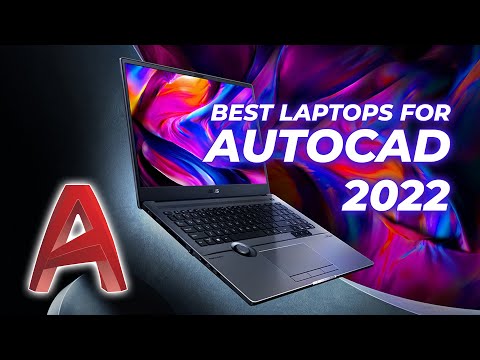Being a popular Computer Aided Design (CAD) application, AutoCAD has a dedicated user base who have been developing creative and exciting projects on the software. Since it is mainly used in commercial usage, the laptop requirements of the program is quite high.
AutoCAD requires an excellent processor or CPU that can handle rendering complex designs. Hence, it is hard to find a budget laptop for AutoCAD, since the demanding workload requires high-performance CPUs, which are found in expensive systems.
On the other hand, simply buying a laptop with the best CPU will not be enough for running AutoCAD either. You should consider the minimum requirements provided by AutoCAD design on their website and check whether the laptop you are thinking of buying has the specifications provided on that webpage. You should also pay attention to the GPU, RAM, display, and other factors before making the final choice.
Hence, we have curated a list of the best laptops for AutoCAD in India. With this blog, you will be able to find the ideal laptop for undertaking CAD tasks as we have covered basic systems to laptops with high specifications to cater to all kinds of AutoCAD users.
Which Laptop Processor is required for AutoCAD?
As with most CAD applications, AutoCAD requires single-core performance more than multi-core processing. However, that does not mean that multi-core CPUs cannot be of use while using AutoCAD. The other cores in the CPU can undertake other tasks while the main core works on running AutoCAD efficiently. Hence, you should opt for a multi-core CPU in your laptop that you plan to use with AutoCAD.
The AutoDesk website recommends a CPU with at least 2.5 GHz clock speed for running AutoCAD smoothly. However, the minimum specifications are provided considering the average use case only. As a result, with only a 2.5 GHz clock speed, you may not be able to use the advanced features of the software. Hence, we recommend choosing a CPU with at least 4 GHz clock speed for a smooth experience.
In this article, we have also included laptops with a GPU as it can support the CPU in undertaking its tasks effectively. The CPU can calculate numerous values related to the display and the numerous points plotted on the display, while the CPU can handle other tasks. Having such a distributed workload also ensures quicker computation, which translates to quicker results. Hence, you should opt for the best laptop processor that you can get on your budget for running AutoCAD.
How much RAM is best for AutoCAD?
Random Access Memory or RAM provides the memory required by the CPU in undertaking its tasks well. Hence, the more the amount of RAM the better is the performance of the system in general. Having more RAM can surely help you in boosting the performance of a system as it can provide the required memory to undertake multiple computing tasks.
AutoDesk recommends using at least 8 GB of RAM for undertaking 2D drawing and related tasks in AutoCAD. However, to make your laptop future-proof, it is a good idea to opt for at least 16 GB of RAM. Having more RAM will improve the functioning of AutoCAD along with making the laptop feel snappier.
On the other hand, if you are constantly dealing with 3D CAD designs, it is a good idea to opt for 32 GB of RAM as it provides the system with additional memory to undertake its calculations faster. Another major advantage of additional memory is that it can be used by other programs without slowing down the system.
You should also check the clock frequency of the RAM, which is measured in MHz. As a rule of thumb, the higher the clock frequency number, the faster the RAM. Hence, you should also pay close attention to the ram speed or clock speed figures provided by the laptop manufacturer.
Comparision between Best Laptops For Autocad In India
| Rank | Picture | Name | Shops |
|---|---|---|---|
| #1 |  | Acer Predator Helios 300
|  Price Price |
| #2 |  | Honor MagicBook X
|  Price Price |
| #3 |  | 2020 Apple MacBook Air
|  Price Price |
| #4 |  | LG Gram
|  Price Price |
| #5 |  | Acer Nitro 5
|  Price Price |
Top 5 Best Laptops For Autocad In India

Acer Predator Helios 300

Specifications:
- Brand: Acer
- Series: Predator Helios 300
- Screen Size: 15.6 Inches
- Colour: Black
- Hard Disk Size: 1 TB
- CPU Model: Core i7
- RAM Memory Installed Size: 32 GB
- Operating System: Windows
- Graphics Card Description: Dedicated
- Graphics Coprocessor: NVIDIA® GeForce RTX 3070 with 8 GB of dedicated GDDR6 VRAM
Acer Predator Helios 300
The Acer Predator Helios 300 is an excellent gaming laptop. As a result, it has excellent specifications required to run modern graphic-demanding games. These specifications also translate to outstanding performance in demanding software such as AutoCAD. That is why we are beginning this list with this great laptop.
Acer has outfitted the laptop with good hardware that includes an 11th Gen Intel Core i9 – 11900H, 32 GB of DDR4 RAM running at 3200 MHz, 1TB PCIe NVMe SSD and an Nvidia GeForce RTX 3070 with 8GB of dedicated GDDR6 VRAM. The laptop also boasts an incredibly fast 300 Hz, 15.6” IPS FHD display with 100% sRGB. Additionally, depending on your subjective opinion, the gamer aesthetics, including the RGB lights, might either be a feature or a distraction.
Pros
- Excellent display
- Dedicated high-end graphic card
- High speed RAM
- Gamer aesthetics
Cons
- Average battery life
- Bulky and heavy
KEY POINTS
- Acer Predator Helios 300The Acer Predator Helios 300 is an excellent gaming machine, which automatically translates to a perfect AutoCAD machine as both require high hardware specifications. Additionally, since AutoCAD also has 3D rendering features, the hardware’s higher amount of RAM and VRAM prove extremely useful. You should go for this one if you are looking for a laptop that would last you a long time without upgrading.
Honor MagicBook X
![HONOR [SmartChoice] MagicBook](https://laptopneed.com/wp-content/uploads/2023/10/HONOR-SmartChoice-MagicBook.jpg)
Specifications:
- Brand: Honor
- Series: NBR-WAI9
- Screen Size: 14 Inches
- Colour: Gray
- Hard Disk Size: 256 GB
- CPU Model: Core i3-10110U
- RAM Memory Installed Size 8 GB
- Operating System: Windows 10 Home
- Graphics Card Description: Integrated
Honor MagicBook X
The Honor MagicBook X is a capable laptop for designing and editing CAD designs. It is powered by a 10th Gen Intel Core i3 – 10110U processor with an integrated graphics unit of the Intel UHD series. Honor has also provided 8GB of DDR4 RAM and 256 GB PCIe NVMe SSD to ensure that the laptop has excellent performance.
The laptop also has 65W Type-C fast charging, ensuring that 48% of its battery can be charged within 30 minutes. It also has an excellent 14” FHD IPS anti-glare display that is TUV Rheinland Flicker-free and TUV Rheinland low blue light certified to ensure healthy eyesight even under prolonged usage. Moreover, the 2-in-1 fingerprint power button and pop-up webcam provide peace of mind regarding security. The laptop also has a backlit keyboard, thin profile and ultra-lightweight construction to ensure high portability.
Pros
- Enhanced security
- 84% screen-to-body ratio
- Fast charging
- Ultra-lightweight and thin design
Cons
- Limited storage
- Only 14” screen size
Final Verdict
- Honor MagicBook XThe Honor MagicBook X has many innovative features such as enhanced security, lightweight and thin design, fast charging and narrow bezels that ensure that the laptop is highly portable. On the other hand, the laptop has a limited 14” screen and limited storage. Hence, even though the laptop is good in performance, you may choose to go with other better options from this list for your AutoCAD needs.
2020 Apple MacBook Air

Specifications:
- Brand: Apple
- Model Name: MacBook Air
- Screen Size: 13 Inches
- Colour: Space Grey
- Hard Disk Size: 8 GB
- CPU Model: Core M Family
- RAM Memory Installed Size: 8 GB
- Operating System: MacOS 10.14 Mojave
- Special Feature: Portable
- Graphics Card Description: Integrated
2020 Apple MacBook Air
For AutoCAD and similar design software, Apple’s MacBook lineup has been a strong performer. The 2020 Apple MacBook Air is one such laptop that is not only a performance workhorse but also profits from Apple’s excellent hardware and software tie-ins. The latest MacBook Air comes with an Apple M1 chip for the CPU, 8GB of RAM and 256 GB of SSD storage.
While the specifications might look stale compared to similar laptops in the Windows part of the laptop universe, it makes up for it with the robust performance of the Apple M1 chip. The laptop also has a claimed battery life of up to 18 hours. Combining this with the 13.3” screen size, you get an ultra-portable laptop that stays true to its name. The laptop also supports FaceTime and Touch ID for that extra layer of security.
Pros
- Excellent performance
- Exceptional display clarity
- Thin and lightweight design
- Ease of usage
Cons
- Limited storage
- Small display
Final Verdict
- Apple MacBook AirThe 2020 Apple MacBook Air is a powerful laptop and hence, can be used as a laptop for those quick last moment edits in the CAD designs. However, using it as a primary AutoCAD laptop is not a good idea due to its limited screen size. However, the screen is excellent. Additionally, the excellent battery life and the stellar build quality ensure high portability.
LG Gram

Specifications:
- Brand: LG
- Model Name: 17Z90P-G.AH85A2
- Screen Size: 17 Inches
- Colour: Black
- Hard Disk Size: 512 GB
- CPU Model: Intel Core i7-1165G7
- RAM Memory Installed Size: 16 GB
- Operating System: Windows 11 Home
- Special Feature: Light Weight, Thin
- Graphics Card Description: Integrated
LG Gram
We have got another LG Gram laptop for the AutoCAD enthusiasts here. This laptop is quite similar to the last LG Gram that we reviewed a few laptops ago. However, this one has comparatively lower specifications and is lighter on the pocket. We should clarify that the hardware is still potent enough to undertake all tasks via AutoCAD.
As for the specifications, the laptop comes with an 11th Gen Intel Core i7 – 1165G7 CPU, 16GB of LPDDR4X RAM running at 4266 MHz, 51GB of PCIe NVMe M.2 SSD, and an integrated Intel iRIS Xe GPU. Additionally, it is certified as an Intel Evo laptop that ensures that the performance is exceptional despite having excellent battery backup and superfast boot-up time while being ultra-thin and lightweight. Additionally, the WQXGA display with a resolution of 2560 x 1600 is a 17” unit that helps observe every aspect of the CAD design.
Pros
- Large high resolution display
- Intel Evo certification
- Thin and lightweight
- Excellent performance
Cons
- Limited storage
- No dedicated GPU
Final Verdict
- LG GramThe LG Gram is an excellent choice for an AutoCAD laptop if you require one with a fantastic display and amazing performance. The Intel Evo certification also ensures that the laptop is a performance workhorse while also having excellent battery backup, superfast bootup and shutdown time, and data transfer rates. These factors help it be a perfect choice for a professional laptop
Acer Nitro 5

Specifications:
- Brand: Acer
- Series: AN515-58
- Screen Size: 15.6 Inches
- Colour: Black
- Hard Disk Size: 512 GB
- CPU Model: Core i5
- RAM Memory Installed Size: 8 GB
- Operating System: Windows
- Graphics Card Description: Dedicated
Acer Nitro 5
We started this list with a gaming laptop, and hence, let us end this list with one. The Acer Nitro 5 is a great gaming laptop. The hardware specifications are drool-worthy with the latest 12th Gen Intel Core i5 – 12500H CPU, 8GB of DDR4 RAM, 512GB of PCIe Gen4 NVMe M.2 SSD and a dedicated Nvidia GeForce RTX 3050 GPU with 4GB of GDDR6 VRAM.
These specifications also translate to an excellent AutoCAD laptop, which is why we have included it in this list. The laptop also has a 15.6” FHD IPS TFT display with a higher refresh rate of 144 Hz. Being a gaming laptop, it also runs cooler since the comparatively thicker chassis has adequate heat dissipation provisions. You can also upgrade the RAM up to 32 GB if you wish to extract more performance from the machine.
Pros
- Dedicated high-end GPU
- Excellent performance
- High refresh rate display
- Good thermals
Cons
- Bulky design
- Average battery backup
Final Verdict
- Acer Nitro 5The Acer Nitro is an excellent gaming laptop, and its high-end specifications easily lend themselves to undertaking AutoCAD tasks. Being a gaming laptop, it also has superb thermals and a dedicated graphic card, which ensure that you can edit and encode even the most complex of CAD designs in no time.
Conclusion
All the laptops provided in this list are excellent performers if you consider getting the best laptop for AutoCAD in India. Both the gaming laptops in this list are excellent choices, and you can opt for the one in your budget. However, both LG Gram laptops are also great contenders if you do not like the bulky gamer aesthetics of the gaming laptops.
On the other hand, you may opt for the Apple MacBook Air or the Honor MagciBook X if you are looking for something different and unique for your AutoCAD machine. Whatever laptop you choose, please go through the handy list of pros and cons and select one based on our final verdict.