Are you in the market looking for the best video editing laptop under 60000? You have come to the right place! We had already curated a list of the best laptops for video editing under 50000 earlier; however, given the rise in demand for video editing, we are sharing a list of the best laptops for anyone starting with video editing.
It is a well-known fact that video editing makes use of heavy software that requires higher RAM, a dedicated GPU, and a powerful CPU to ensure smooth performance while editing as well as rendering the videos.
However, what you may not have noticed is that video editing can be done on a daily laptop which has slightly bumped-up specifications than normal laptops. Hence, we can edit videos on a laptop priced under 60000. However, the experience may not be as smooth as editing on a machine worth 1 or 2 lacs.
On the other hand, we understand that the rise in the popularity of YouTube Shorts and Instagram Reels has helped you want to get into video editing and the best video editing laptop under 60000 would enable you to create and share videos quickly.
Let’s start with some research to find out which laptops claim to be the Best Laptops For Video Editing Under 60000 in 2023.
Our Top 3 Best Video Editing Laptop Under 60000
HP 15s
- Brand: HP
- Model Name: HP 15s- fq4021TU
Lenovo Ideapad 3
- Screen Size: 15.6 Inches
- RAM: 8GB
- UPTO 7 Hours Battery Life
Mi Notebook Pro
- Screen Size: 14 Inches
- RAM: 16 GB
- 11 Hours Day Long Battery
Disclosure: Laptopneed is supported by its audience. As an amazon associate, When you purchase through links on our site, we may earn an affiliate commission. Product images are taken from Amazon.
“Top Requirements for the Best Video Editing Laptop Under 60000”
Processor
Video editing laptops require good processor or CPUs since they are the primary units that help to encode the videos being edited. As a result, it is best to opt either for the latest generation Intel i5 or AMD Ryzen 5. If you are stingy on budget, you may opt for an Intel i3 or an AMD Ryzen 3. But If you are looking for the best laptop for video editing under 60000, then the 11th Gen Intel Core i5 is the best option for you.”
Memory
Memory or RAM is another important aspect of video editing. As you would be aware, the higher the amount of RAM, the faster your system will be. Hence, for smooth video editing, it is ideal to have a laptop with at least 8 GB of RAM. Ideally, you should get a system with either 16 GB or 32 GB of RAM with the highest clock speed available.If you are looking for memory for the best video editing laptop under 60000, then 32 GB is a must for you.
Storage
Storage has recently seen a significant performance bump thanks to the spread of SSDs. Most of the laptops are equipped with SATA SSDs, with the pricier ones equipped with NVMe SSDs that are even faster than the SATA ones. For Best Laptop For Video Editing under 60000, you should opt for the quickest SSD even if the space is less, as you can get external hard disks for cheap if you need to store more videos.
Graphics
Having a powerful graphics card surely helps in improving the film editing experience. However, video editing is not required since most encoding tasks can easily be handled with a powerful CPU. Hence, you can opt for a laptop with an integrated graphics processing unit if you are on a budget.If you are looking for graphics for the best laptop for video editing under 60000, then 1080p edits require a minimum of 4GB of VRAM, but higher resolutions demand 8GB or more.
Display
Since we are talking about video editing, you should also check for the correct display for your usage. Ideally, choosing the maximum resolution available within your budget is best. However, you should also check for other specifications, such as colour accuracy and sRGB coverage, to ensure that the video looks best on the laptop’s display.
Battery
Portability is one of the best features of a laptop. Hence, you should also check for a laptop’s battery backup before finalising the one for your video editing requirements. While laptops are generally great at intelligently using the battery to last longer, you should ensure that you get the highest capacity for the maximum cost to performance.
Our Best Laptops For Video Editing Under 60000 India Picks
| Rank | Picture | Name | Shops |
|---|---|---|---|
| #1 |  | Acer Aspire 7 AMD
|  Price Price |
| #2 |  | ASUS TUF Gaming F15 (2020)
|  Price Price |
| #3 |  | Lenovo IdeaPad L340 9th Gen Intel Core i5 15.6
|  Price Price |
| #4 |  | Mi Notebook Ultra 3K Resolution Display Intel Core
|  Price Price |
| #5 |  | Mi Notebook Pro QHD
|  Price Price |
| #6 | 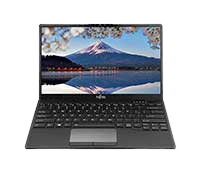 | Fujitsu UH-X 11th Gen Intel Core i5
|  Price Price |
| #7 |  | Microsoft Surface GO 3
|  Price Price |
| #8 |  | Lenovo ThinkBook 15 Intel 11th Gen Core i5
|  Price Price |
| #9 |  | MSI GF75 Thin, Intel i5-10300H
|  Price Price |
| #10 |  | Acer Aspire 5
|  Price Price |
| #11 |  | HP Pavilion 15
|  Price Price |
| #12 |  | Lenovo Ideapad Gaming 3
|  Price Price |
| #13 |  | (Renewed) Mi Notebook Ultra 3K
|  Price Price |
Top 13 Laptops For Video Editing Under 60000 :
Acer Aspire 7 AMD Ryzen 5 Hexa Core

Specifications:
- Brand: Acer
- Series: Aspire 7
- Screen Size: 15.6 Inches
- Colour: Black
- Hard Disk Size: 512 GB
- RAM Memory Installed Size: 8 GB
Acer Aspire 7 uses an Intel Core i5 10th gen CPU. However, this is also an option for people who like playing a few games from time to time even as they are working. The machine has a 4 GB (gigabyte) NVIDIA GeForce GTX 1650 and this is why it serves the purpose of gaming as well. All in all, it is perhaps the best budget laptop for video editing in India. You can easily play games such as Call of Duty, Total War, and Forza Horizon 4 on it without any hitches. The display screen is a TFT (thin-film transistor) LCD (liquid crystal display).
Pros
- The device offers you exceptional design and good battery life.
- It is a good option for gaming as well.
Cons
- However, the audio quality of the device is not good enough.
Final Verdict
- Acer Aspire 7The Acer Aspire 7 is one of the best laptops for video editing under 60000. It has a powerful AMD Ryzen 5 processor, a large 15.6-inch display and a dedicated graphics card. This laptop also has a large 1TB hard drive for storing all your videos and multimedia files.
ASUS TUF Gaming F15 (2020)

Specifications:
- Model Name-TUF Gaming F15
- Brand-ASUS
- Specific Uses For Product-Multimedia, Gaming, Business
- Screen Size 15.6 Inches
- Operating System-Windows 10 Home
- Device interface – primary Keyboard
- CPU Manufacturer-Intel
- Graphics Card Description-Dedicated
- Special Feature-Anti reflective
- Colour-Fortress Gray
ASUS TUF Gaming F15 is one of the best laptops for video editing under 60000. It has a 15.6-inch display with a resolution of 1920 x 1080 pixels. The laptop is powered by an Intel Core i5 processor and comes with 8GB of RAM. It has a 1TB hard drive and runs on Windows 10 operating system.
The ASUS TUF Gaming F15 is a gaming laptop that offers great value for your money. It features a powerful 8th Gen Intel Core i7-8750H processor, 16GB of DDR4 RAM, and a fast 256GB PCIe SSD. The 15.6″ display has a 1920×1080 resolution and is anti-glare so you can play games or work in comfort even in bright light. And with NVIDIA GeForce GTX 1050 Ti graphics, you’ll be able to play the latest games at high settings.
Pros
- high-quality build
- 4 GB graphics card with a refresh rate of 60 Hz
- dual speakers with an inbuilt microphone
Cons
- No any Cons
Final Verdict
- ASUS TUF GamingThe ASUS TUF Gaming F15 is the best laptop for video editing under 60000 that we’ve tested so far. It’s a well-built machine that can handle most of the tasks you throw at it without breaking a sweat. The display is bright and colorful, and the keyboard and trackpad are both comfortable to use.
Lenovo IdeaPad L340 9th Gen Intel Core i5 15.6

Specifications:
- Series-Ideapad L340 Gaming
- Brand-Lenovo
- Specific Uses For Product-Personal, gaming
- Screen Size-15.6 Inches
- Operating System-Windows 10 Home
- Human Interface Input-Keyboard
- CPU Manufacturer-Intel
- Special Feature-Anti reflective
- Colour-BLACK
- Connectivity Technology-Wireless
IdeaPad from Lenovo is one of the most popular laptops out there. It is available at various prices. IdeaPad Slim 5 is worthy of the highest recommendation when it comes to laptops that can be used for video editing. Thanks to its AMD Ryzen 5 5500U CPU the machine offers you great performance. At 15.6 inches you also get a screen that is large enough along with FHD (full HD) display features. This is one of the major reasons why it is considered by many to be the best laptop for video editing under 60000.
Pros
- Its performance is snappy and it has long battery life
- It has front-facing speakers as well
Cons
- However, the laptop does not offer you the best panel.
Mi Notebook Ultra 3K Resolution Display Intel Core

Specifications:
- Series-Mi Notebook Ultra
- Brand-MI
- Specific Uses For Product-Personal
- Screen Size-15.6 Inches
- Operating System-Windows 10 Home
- Human Interface Input-Keyboard
- CPU Manufacturer-Intel
- Graphics Card Description-Integrated
- Special Feature-Anti Glare Screen, Light Weight, Thin
- Colour-Lustrous Gray
The Mi laptops come to you from Xiaomi. The 2021 series is a lot better than the NoteBook 14 series that was brought out in 2020. As such, Mi NoteBook Ultra can be called the premier product from the Chinese brand. It is worth 59,999 rupees and even at that price, it offers you some great features such as Core i5 11th gen CPU with 8 GB RAM. It also has an NVMe SSD of 512 GB making it the best laptop for video editing under 60k. You also get a 16 GB version of the same along with a Core i7 variant that is worth more than 60,000 rupees though.
Pros
- The device offers you several advantages such as an impressive display and exceptional design
- Great battery life,
Cons
- However, its audio experience is not at par with expectations that one may have from it.
Mi Notebook Pro QHD

Specifications:
- Series-Mi Notebook Pro
- Brand-MI
- Specific Uses For Product-Personal
- Screen Size-14 Inches
- Operating System-Windows 10 Home
- CPU Manufacturer-Intel
- Graphics Card Description-Integrated
- Special Feature-Anti Glare Screen, Light Weight, Thin
- Colour-Lustrous Gray
- Connectivity Technology-Wi-Fi, HDMI, Bluetooth V5.1
Mi Notebook Pro is the affordable product in the 2021 NoteBook lineup that Xiaomi has come up with. Its features are just as impressive as Ultra and the features that you get are great considering the price that it is available at. Under 60,000 rupees you get two variants of the device in terms of RAM capacity – 8 GB and 16 GB DDR4. No wonder then that it is regarded as the best laptop for video editing in India. The 14-inch screen comes with a 2.5 K resolution. It has an aspect ratio of 16:10 and provides complete sRGB (standard RGB) coverage as well. The screen has a refresh rate of 60 Hz as well.
Pros
- This device too has a display that impresses one and all.
- It performs smoothly and its build is great as well.
Cons
- Its audio experience is not that commendable though.
Fujitsu UH-X 11th Gen Intel Core i5
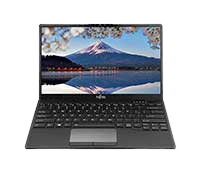
Specifications:
- Series-UH-X Thin and Light
- Brand-Fujitsu
- Specific Uses For Product-Multimedia, Personal, Business
- Screen Size-13.3 Inches
- Operating System-Windows 10 Home
- Human Interface Input-Microphone, Keyboard, Buttons
- CPU Manufacturer-Intel
- Graphics Card Description-Integrated
- Special Feature-Fingerprint Reader, Anti Glare Screen, Light Weight, Backlit Keyboard, Thin
- Colour-Black
ujitsu UH-X laptop has a Japanese feel about it since it is both thin and strong. How did they manage it? The whole device is designed as a unibody with one-piece construction, allowing additional components to be incorporated into the chassis.
Design & Performance
We won’t go into detail about the engineering since Fujitsu has already done it for us to focus on the laptop! The Fujitsu UH -X is a relatively light gadget weighing 878 grams. The computer feels quite sturdy despite its lightweight and has no flaws is impressive. The keyboard does not bend when typing hard, and the frame itself does not shake. Despite the many connectors on the sides, the Fujitsu UH-X has a solid build quality. We also tried squeaking the gadget, but no squeaking sounds came out of the frame. As a result, there isn’t much to critique about the build quality of this little gadget.
Pros
- Lightweight built
- Convertible hinge to switch to tab mode
Cons
- No automatic face recognition
- Wide-notch, traditional design
Microsoft Surface GO 3

Specifications:
- Series-Surface Go 3
- Brand-Microsoft
- Specific Uses For Product-Business, personal
- Screen Size-10.5 Inches
- Operating System-Windows 11 Home
- Human Interface Input Touchscreen
- CPU Manufacturer-Intel
- Graphics Card Description-Integrated
- Special Feature-Touchscreen, Portable, Light Weight, Thin
- Colour-Platinum
Although there aren’t many more minor than the Surface Go, Windows is available in a wide variety of form sizes. It’s positioned as a low-cost counterpart to the high-end Surface Pro to condense the Windows experience while maintaining full 2-in-1 capabilities.
The second-generation Surface Go expanded the screen size from 10 to 10.5 inches without increasing the device’s overall footprint. Microsoft has remained with these proportions for its third edition, with the only significant alterations occurring beneath the hood.
Design & Performance
If the Go 3’s back offers the impression of a higher-end gadget, the same cannot be said about the front. The problem isn’t the display (which I’ll go into in-depth later), but the thick bezels surrounding it.
It’s not a deal-breaker, but it does make the Go 3 appear a little old-fashioned. It’s even more evident this year, thanks to the Surface Pro 8’s long-awaited revamp, even though the tablet typically costs more than twice as much.
That’s still better than most recent laptops, and when paired with the Go 3’s two microphones, it makes it a great video call device. Stills and the single 8MP back camera are less stunning unless you have excellent illumination. The latter is adequate for document scanning and the odd house photograph, but not much more. It does, however, handle video up to 4K resolution.
Pros
- Premium build
- Decent Core i3 performance
- Great video calling experience
Cons
- Poor battery life
- Dated design
- Can be expensive
Lenovo ThinkBook 15 Intel 11th Gen Core i5 15.6 inches

Specifications:
- Series-ThinkBook 15
- Brand-Lenovo
- Specific Uses For Product-Multimedia, Student, Business
- Screen Size-15.6 Inches
- Operating System-Windows 10 Home
- Human Interface Input-Microphone, Keyboard, Buttons
- CPU Manufacturer-Intel
- Graphics Card Description-Integrated
- Special Feature-Fingerprint Reader, Anti Glare Screen, Webcam, Light Weight, Thin
- Colour-Mineral Grey
Thanks to sophisticated 11th Gen Intel® CoreTM best laptops for video editing under 60000 processors reinforced by AI technologies, the Lenovo ThinkBook 15 Gen 2 (15″ Intel) laptop delivers heavy-duty performance. This professional laptop is equipped for even the most rigorous tasks, with up to 2TB in dual-SSD storage choices and up to 40GB RAM.
Design & Performance
It’s designed to be flicker-free, and some versions enable TÜV Rheinland Low Blue Light. The Lenovo ThinkBook 15 Gen 2 lets you avoid the annoyances and headaches of remote work. For maximum convenience, choose a vehicle with the revolutionary Versa Bay (coming late 2020): A set of custom earphones with dual-array microphones and AI-based noise reduction are tucked in this little drawer inside the ThinkBook 15.
You’ll always have your earphones with you while you’re having a meeting. Your business data and personal privacy are protected with the Lenovo ThinkBook 15 Gen 2 (15″ Intel). Trusted Platform Module (TPM), self-healing BIOS, I/O port access control, secure erase, and other hardware and firmware feature. You may physically block your webcam with a privacy shutter when you’re not using your webcam. Innovative features round out the package: With video quality upscaling, you can get the most out of your visual material, control your microphone with preset settings, and start up your Lenovo ThinkBook in seconds by just opening the top cover.
Pros
- Plenty of component bang for the buck
- Bright and colorful 4K display
Cons
- No Thunderbolt port
- The keyboard isn’t one of Lenovo’s best
MSI GF75 Thin, Intel i5-10300H

Specifications:
- Series-GF75 Thin 10SC-095IN
- Brand-MSI
- Specific Uses For Product-Multimedia, Student, Gaming
- Screen Size-44 Centimetres
- Operating System-Windows 10 Home
- Human Interface Input-Microphone, Keyboard
- CPU Manufacturer-Intel
- Graphics Card Description-Dedicated
- Special Feature-Light Weight, Backlit Keyboard, Thin, Built-in Microphone
- Colour-Black
MSI 10SC-095IN Laptop 10th Gen Intel Core i5-10300H NVIDIA best laptops for video editing under 60000 GeForce GTX1650 8GB 512GB SSD MSI 10SC-095IN Laptop MSI 10SC-095IN Laptop MSI 10SC-095IN Laptop MSI 10SC-095IN Laptop MSI 10SC-095 You may choose Windows 10 as your operating system. The laptop has a 10th Gen Intel Core i5-10300H processor with a 3.0 GHz clock speed, allowing you to multitask with ease and enjoy the speedier performance.
Design & Performance
This laptop’s Steel series RED Backlit Keyboard is strong, full-length, and ergonomically constructed, allowing you to work comfortably for extended periods. In addition, the MSI 10SC-095IN Laptop comes with a 10th Gen Intel Core i5-10300H NVIDIA GeForce GTX1650 8GB 512GB SSD. Windows 10 is powered by a high-capacity Li-Ion battery that does not overheat or swell.
Pros
- Amazing design
- Performance is quite good
Cons
- The touchpad quality is decent, but it is unsafe and small in size.
Acer Aspire 5

Specifications:
- Brand: Acer
- Series: Aspire 5
- Screen Size: 15.6 Inches
- Colour: Silver
- CPU Model: Ryzen 5
- RAM Memory Installed Size: 8 GB
- Operating System: Windows
The Acer Aspire 5 A515-45 is a thin and light laptop with good performance. It also looks professional as it is marketed as an office machine. However, the powerful CPU under the hood makes the laptop capable of entry-level video editing tasks too. Acer has equipped the laptop with an AMD Ryzen 5 5500U Hexa-core CPU running at 4 GHz, 8 GB of DDR4 RAM, 512 GB of SSD storage and an integrated AMD Radeon GPU.
Acer has also equipped the laptop with a 15.6” Acer ComfyView FHD LED-backlit TFT LCD with narrow bezels, which supports their proprietary technologies, namely Acer Colour Intelligence and Acer BlueLightShield. It also has the option to expand the storage up to 2TB later on if you wish to have more onboard storage. The laptop also has a USB Type-C port for high-speed data transfer, which is a must for video editors. It also comes with a backlit keyboard for improved accessibility.
Pros
- Thin and Lightweight
- Excellent Display
- High speed 6-core CPU
- Backlit Keyboard
Cons
- No High Refresh Rate
- No 4K display
Final Verdict
- Acer Aspire 5The Acer Aspire 5 A515-45 is an excellent choice for a beginner looking for the best editing laptop under 60000. It has sturdy build quality, professional aesthetics, an excellent processor, expandable storage and memory, and good battery life. Acer has put much thought into developing it, evident by the inclusion of creature comforts such as a backlit keyboard and narrow bezels.
HP Pavilion 15

Specifications:
- Brand: HP
- Series: HP Pavilion Laptop 15-eh1101AU
- Screen Size: 15.6 Inches
- Colour: Silver
- Hard Disk Size: 512 GB
- CPU Model: Ryzen 5
- RAM Memory Installed Size: 8 GB
HP is all about build quality, and this HP Pavilion 15 is one of the best machines in its price range. Similar to the previous laptop, this HP machine also has a powerful CPU which ensures smooth performance when editing videos. HP has provided the laptop with an AMD Ryzen 5 5500U Hexa-core CPU running at 4 GHz, 8 GB of DDR4 RAM, 512 GB of PCIe NVMe M.2 SSD and an integrated AMD Radeon GPU.
The laptop also has a 15.6” HP BrightView FHD IPS micro-edge display with a brightness of 250 nits and 45% NTSC coverage. The laptop also has a high-speed USB Type-C for easy interfacing with your video devices. This HP laptop also comes with a backlit keyboard for easier typing in dark environments and a fast-charging battery that can fill up to 50% in 45 minutes. It also comes with a fingerprint sensor and Amazon Alexa Built-in for added value for money.
Pros
- Good Build Quality
- Excellent Performance
- Upgradable RAM
Cons
- Average Speakers
- Average Battery Life
Final Verdict
- HP PavilionThe HP Pavilion line-up is an excellent range of versatile laptops. The HP Pavilion 15 is a lightweight laptop for video editing and light gaming. It features a fast GPU, a faster SSD, and a great display, which are the basic requirements of the best laptop for making videos. Hence, we can recommend it easily to anyone looking for an entry-level video editing machine.
Lenovo Ideapad Gaming 3

Specifications:
- Brand: Lenovo
- Model Name: IdeaPad Gaming 3
- Screen Size: 15.6 Inches
- Colour: SHADOW_BLACK
- Hard Disk Size: 512 GB
- CPU Model: Ryzen 5
- RAM Memory Installed Size: 8 GB
- Operating System: Windows 11 Home
- Special Feature: Anti Glare Screen, Backlit Keyboard, Built-in Microphone
- Graphics Card Description: Dedicated
The Lenovo Ideapad Gaming 3 is an entry-level gaming laptop. Hence it translates to the best laptop under 60000 for gaming and editing. The machine also looks the part with the added RGB lights and gamer aesthetics. Lenovo has equipped the laptop with an AMD Ryzen 5 – 5600H Hexa-core CPU running at 3.3 GHz base speed, which can be boosted to 4.2 GHz under heavy loads such as video editing and encoding.
Lenovo has also provided the laptop with 8 GB of DDR4 RAM running at 3200 MHz, 512 GB of PCIe 4.0 M.2 SSD storage and a dedicated Nvidia GeForce GTX 1650 GPU with 4 GB of GDDR6 VRAM. The laptop also has an excellent 15.6” FHD IPS anti-glare display with thin bezels and a 120 Hz refresh rate. The laptop is also military-certified under the MIL-STD-810G specification, which ensures that the laptop will be operable under extreme temperatures, shock and vibrations, including drops.
Pros
- Dedicated GPU
- Military-grade Certification
- High Refresh Display
- Backlit Keyboard
Cons
- Heavy Laptop
- Limited Storage
Final Verdict
- Lenovo Ideapad Gaming 3The Lenovo Ideapad Gaming 3 is an outstanding laptop for finding the best laptop for film editing, as it is primarily a gaming machine. Along with a dedicated GPU, the laptop has an excellent CPU, faster RAM and the latest 4th gen PCIe SSD that helps the laptop run smoothly even under heavy loads.
(Renewed) Mi Notebook Ultra 3K

Specifications:
- Brand: MI
- Series: Mi Notebook Ultra
- Screen Size: 15.6 Inches
- Colour: Lustrous Gray
- Hard Disk Size: 512 GB
- CPU Model: Core i5
- RAM Memory Installed Size: 16 GB
The Mi Notebook Ultra is an ultra-portable notebook that is excellent for video-editing tasks. The laptop also looks professional, with a silver finish and impressive specifications. As for the performance, Mi has provided the laptop with an 11th Gen Intel Core i5 – 11300H CPU running at 3.1 GHz base speed which can be turbo boosted to 4.4 GHz under load. Additionally, the laptop is equipped with 8 GB of DDR4 RAM running at 3200 MHz, 512 GB of PCIe NVMe M.2 SSD and an integrated Intel Iris Xe GPU.
The laptop also has an incredible 15.6” 3.2K 100% sRGB IPS display with a 3200 x 2000 pixels resolution and 16:10 aspect ratio, which runs at 90 Hz. These specifications result in a power-packed machine that can easily undertake any video-editing tasks thrown at it effortlessly.
Pros
- Higher Resolution Display
- Fingerprint Security
- Ultra Portability
- Thunderbolt 4 Port
Cons
- Average Speakers
- Only Integrated GPU
Final Verdict
- Mi Notebook UltraThe Mi Notebook Ultra is one of the best laptops for video editing under 60000, as it has a 3.2K display which is unheard of in this price range. The laptop also has excellent specifications, ensuring that any video and film-editing tasks will be completed without breaking a sweat. Mi has also equipped the machine with a fingerprint reader for added security and a Thunderbolt 4 port for extra speed.
Conclusion
When it comes to finding the best editing laptop under 60000, we have tried a list of different kinds of laptops that can handle video editing tasks. Additionally, these laptops are very different, with the common thread being that they can undertake any video editing tasks thrown at them.
The Acer Aspire 5 and HP Pavilion 15 are entry-level systems for video editing. At the same time, the Lenovo Ideapad 3 has a dedicated GPU, and the Mi Notebook Ultra comes with a higher-resolution display. Hence, you can choose the ideal one as per your video editing requirements and choose the right one for you.
FAQs – Best Video Editing Laptops Under 60000
Which laptop should I buy under ₹ 60,000?
There are many excellent laptops in the market currently that provide good specifications under ₹ 60,000. Although finding the ideal laptop can be tricky, we have narrowed it down to the ones in this article for you. All laptops in this list provide excellent value for money and are good performers when it comes to video editing.
The laptops from this list have unique features such as powerful GPUs, higher resolution displays with better sRGB coverage, good battery backup and more, which make them perfect for undertaking video editing tasks effortlessly. Hence, you can buy any of these laptops to fulfil your video editing requirements.
Which laptop is best for video editing and price?
Honestly, there is no ‘ideal’ laptop for video editing. All laptops would have their own advantages and disadvantages, and it is up to you, the buyer, to understand them and choose the ideal one as per your video-editing needs. We cannot suggest a specific laptop since ‘video editing’ is a broad field.
You may be editing videos in 4K or 8K resolutions; however, the hardware requirements for these tasks vary greatly. A laptop which can easily edit and encode 4K videos may not be able to do the same with 8K videos. Hence, it is always beneficial to check the recommended specifications required by your video applications and choose the one with such hardware.
Which processor is best under ₹ 60,000?
Under ₹ 60,000, you have two good choices from both Intel and AMD. As you can observe from this article, the laptops that we have listed have either the 10th gen Intel Core i5 or the AMD Ryzen 5 as the processor. Both CPUs are extremely powerful processors, so the manufacturers have paired them with at least 8 GB of RAM for adequate performance.
Although AMD used to have a core count advantage for creative usage, the scenario has changed a bit nowadays. Intel has been able to match its performance in terms of multi-thread usage. Hence, you can choose the excellent AMD Ryzen 5 or the 10th gen Intel Core i5 to easily undertake your video editing tasks.
Is GT 710 enough for video editing?
The Nvidia GeForce GT 710 is a powerful GPU that was considered to have peak performance when it was launched in 2016. While the 700 series from Nvidia have been an excellent choice for gaming, its usage in creative programs, such as Adobe Photoshop, Adobe Premiere, etc., has been rather lacklustre.
The Nvidia GeForce GT 710 will be able to keep up with the editing part of video-making. However, it takes much longer to encode videos using this GPU when compared to any modern counterpart. However, creatives still use it since it provides an excellent price to performance, as it is a laptop-only GPU.
Which is the best i5 laptop under ₹ 60,000?
As we discussed above, there is no ideal laptop under a specific price range. Finding the ideal laptop for your needs requires you to list your needs and find the correct specifications to fulfil those requirements. Since we are discussing video editing laptops, the Intel Core i5 series of CPUs have been known to be extremely good with creative programs such as Adobe Premiere, Filmora, DaVinci Resolve, etc.
Hence, you will find that most of the laptops on this list come equipped with the 10th gen Intel Core i5 which provides good value for your money. The CPU performs well under extreme loads such as video encoding while being light on the battery under moderate usage. Hence, it has become a popular choice for laptop manufacturers in this price range.
Is Dell or HP better?
Both Dell and HP are excellent brands for daily usage laptops. Hence, enterprises usually prefer laptops for their employees. Both laptops have a robust fan following due to their excellent hardware quality, exceptional price-to-performance ratio, and good customer service experience.
However, picking between HP and Dell is difficult as both provide a good experience for the user. Both Dell and HP have excellent laptops for video editing, and we have even included the fantastic HP Pavilion 15 in this list of the best laptops for video editing under ₹ 60,000 in India.
How much RAM do I need to video edit?
The system memory or RAM provides the cache required by programs to function well. Hence, you should always try to get the maximum RAM you can get for your budget. For video editing on laptops, you should at least have 8 GB of RAM for a smooth experience. However, an additional 8 GB of RAM would make the experience perfect for you. 16 GB of RAM is a decent configuration for 4K video editing in 2022.
On the other hand, if you plan to edit 8K videos, 16 GB would be considered less as it requires higher processing power for editing and encoding. Hence, you would require at least 32 GB of RAM for decent performance. Ideally, for 8K video editing, 64 GB of RAM is preferable.
Which brand RAM is best for video editing?
Given the cost-effective nature of modern computing platforms, all major brands provide similar quality RAM under the same price range. Some of the significant RAM manufacturers include Samsung, Gigabyte, Corsair, G. Skill, Adata, Crucial, etc.
You can choose RAM from any of the companies mentioned above, as they also provide a product warranty. Modern video editing software is adept at using RAM diligently; hence, you must concentrate on getting the highest capacity RAM with the maximum clock speed mentioned in ‘MHz’. The choice of the brand would not matter unless you choose any of the major brands mentioned above, as their hardware quality and performance are more or less the same.




